Midwest Horizon FS25
A downloadable mod
Midwest Horizon was originally released for Farming Simulator 19 by Txzar Mapping, converted to FS22 by Tyson Diniz, and instantly became a hit in the North American Farming Simulator community, the map is based on New Bremen, Ohio, and offers great opportunities for building your own farm of any scale. For Farming Simulator 25 I decided to change as little as I could, while also bringing it to farm sim 25 standards . Also a coop to buy seeds lime, and fert has been added to the top right side of the map. With 152 fields, and numerous static farmyards, your options are endless, so buy a pickup truck and go exploring to find your new home on Midwest Horizon!
This is still a work in progress.
I am new to modding and this is the first project like this I have tackled. I am learning as I go. Both grain sellpoint's have been rebuilt I am also using the gas station and dealership from riverbend, the dairy is from one of the maps. I plan to update these later as more mod's become available.
I have changed out some of the buildings throughout the map. I will continue working on those and will update the map as I go. The animal dealership is not an area I am happy with. But it will work for now.
By Field 18, and 131 you will see 153. If you purchase that for $0 it will give you all the land the roads are on, as well as the areas in between the fields. The areas are subject to change as I update the farmlands. Farmland 156 as well as a few others so far will give you access to those farmlands. As I continue updating the map, the buildings on those farmlands will be able to be sold, once the land is bought.
If you have white buildings, read the white buildings devlog
Animalfood.xml I have made a few changes to this. Now you can make your own personal changes as well.
Antler22's Alalfa (Read the alfalfa dev log for my changes)
Rye, Triticale, Green rye, and Silage corn by PfalzAgrar
Please read the dev log for the changes.
Things to do
Do some editing on the environment.xml set the weather closer to real location.
Fix any bugs, and errors as well as file cleanup
Mods I suggest you downloading or the some of the sheds will not show-up. This is a work around until I can get permission to use the sheds. Only the buildings I have not gotten permission yet is on this list
Cattle Stable by FSG Modding - FSG TAZ_MAN
https://www.farming-simulator.com/mod.php?mod_id=306898&title=fs2025
Credits
Schultz Modding Hog confinement
https://www.farming-simulator.com/mod.php?mod_id=314591&title=fs2025
Antler22 Alfalfa https://antler22.itch.io/alfalfa
Farmerbob - based 4x map
CBJ for initially releasing this map, and T, Diniz for converting it to FS22
LJR modding- 50x72 morton shed, 40x84 hay shed https://ljr-modding.itch.io/
American outback- American Bank Barn https://americanoutback.itch.io/
Bcbuhler- his gain bin pack and the coop https://bcbuhler.itch.io/
Ag Farms - 40x70 Shed https://ag-farms.itch.io/
Barbicha - old barn from FS22
Squatchmonky https://squatchmonky.itch.io/
Pleasant view farms - calf barn, and cow barn
https://pleasant-view-farm.itch.io/
Thundr https://thundrfs.itch.io/
JCL's farm equipment https://jclsfarmequipment.itch.io/
AEN Design https://www.farming-simulator.com/mod.php?mod_id=303404&title=fs2025
Mappers Paradise
https://www.facebook.com/MappersParadiseMedia/?checkpoint_src=any
FSG Modding - FSG TAZ_MAN
https://www.farming-simulator.com/mods.php?title=fs2025&filter=org&org_id=211025...
Macktrucker921
https://www.farming-simulator.com/mod.php?mod_id=308796&title=fs2025
Scooter's workbench
https://www.farming-simulator.com/mod.php?mod_id=304941&title=fs2025
BSL modding
PfalzAgrar
https://www.farming-simulator.com/mod.php?mod_id=313306&title=fs2025
Farmhouse by Mappers Paradise/Celobuki
https://www.farming-simulator.com/mod.php?mod_id=303397&title=fs2025
| Status | In development |
| Category | Game mod |
| Rating | Rated 4.3 out of 5 stars (15 total ratings) |
| Author | Farmwithmike |
Download
Click download now to get access to the following files:
Development log
- New update97 days ago
- Update 1.0.0.6Aug 16, 2025
- White textures on buildingsAug 16, 2025
- New update has been postedAug 08, 2025
- What's coming in the new updateAug 07, 2025
- New download link addedJul 21, 2025
- New crop update is outJul 05, 2025
- Working on two new updatesJun 30, 2025
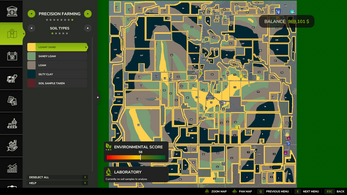
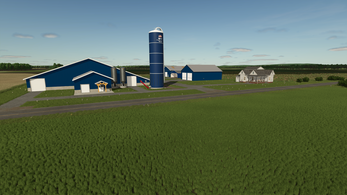

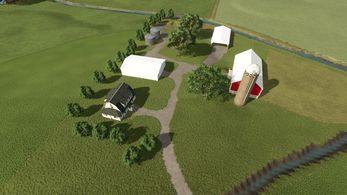





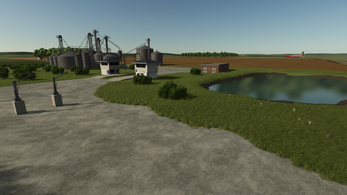
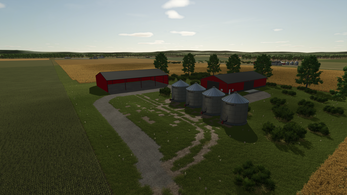
Comments
Log in with itch.io to leave a comment.
do you plan on implementing thundrs RCR system into this map?
I have a private version of it. Since he has released RCR publicly. I will check if any map side changes needs to be made from when I did it originally and get a version out hopefully by Friday (maybe saturday.
i have been trying to get this to work but cant get the plow and rest to go above 8192. any help on this?
I have a farm on 169. Has anyone else noticed or had issues with the cows having collision? Makes it almost impossible to get equipment into the barnyard to feed or bed straw. Is this a bug? normal? or am I just missing something somewhere?
Sorry I'm just seeing this. Been away from FS since the middle of oct. I just bought some animals in the dairy on that farm and driving I can go though them, walking I can not. Tried it also on the dairy barn on the BSL farm, and it's the same I can drive though them but not walk though them.
Interesting, I am finding the same when walking, but was getting a collision when driving also.
That is weird. Because I drove around it with cows and it was fine. Have you tried another vehicle?
I have noticed i cant put the grain heads to the ground it hovers is there a way to fix tha
Does this happen on all crops or just a few? Also have you tried different heads? Can you attach a screenshot?
Ive tried with a few differant heads and its before i combine any crops with it
I’m looking at this on my phone since I’m at work. So in the screenshot, it won’t let you lower the head to say set it on the ground? I did raise the cutting height a little for wheat. So it should ride a little higher in wheat. I’ll check and see more when I get off work this afternoon.
and that picture is a brand new save not used at al
Hallo i see you said you play on the map with RCR and wondered if that could be a download or not because im to scared to do all of those edits
I plan on making it public once thundr makes his RCR mod public since it uses his RCR way.
ok thx was just cruiser because I would get a membership if it comes to me actually trying it
Just wandering wat tier do i need for RCR
I am on the $10 a month plan. I think he has one cheaper maybe arounf $5 and I think that provides it as well.
Morning i joint can you add me on discord pleas my name is CrazyGamer
can you help me add RCR
sorry I've been at work all day. I will help you out tomorrow after work.
Hey! First off thankyou for bringing MH to FS25! I just wanted to drop a line and tell you that on field 128, for some reason i get massive framerate drops. Especially if you engage a piece of equipment such as a combine or baler. I have gone back in with no mods and still the same issue. Not sure whats going on as thats just a grass field as default. If you ever get time to look at that id appreciate it. But i know modding is busy so no worries.
Thanks!
Jake
Hello, your welcome.
I just loaded into a new save with easy dev, and store deliveries. I mowed a big chunk of that field, then tedded most of what I mowed. Then windrowed and baled it. I had some FPS drops but nothing crazy. Loaded it in GE and looked around and didnt see anything stuck under the map.
Did you plow that field up and plant a different crop or something that I could try testing? Have you noticed this anywhere else on the map?
Thankyou for checking! So far what im trying to do is to harvest field 77 on a contract, that is when i noticed the issue, its only when around the boundaries of 128. However, with you checking it out, i bet the issue is on my end at this time, not yours. If you have no issues, it has to be on my end.
Ill check my settings and go from there. Ill report back if i figure it out.
How long have you been playing that save? I ask this because when I tested that I was was getting FPS in the 30's. When I went back to my current save, my main farm is 159 and I also have the BSL dairy just north of that. My FPS was maxed out at 60, weird cause I TP'ed to that grass field and my FPS stayed around 60. Only real difference between my current save and the public one is mine runs thundr's RCR.
So I asked about your save maybe it's doing a cache thing similar to after the game updates. If you bought it on steam maybe try verifying files. I'm going to have to keep an eye on it.
After continued investigation, this is what I have found and I am now up and running. So this save has roughly 11 hours on it and its my first save. I have fixed the issue, or rather it fixed itself, but here is what I did.
After loading with no mods did not solve the issue, I cleared my shader cache next. This still did not fix the issue, i would load in, rent a combine and header, go to the spot, still have the wild framerate drop, and the header would spaz out.
Following this, i pulled all mods completly out of my mods folder, cleared the shader cache again, and went back in 100% fresh. This time bingo I had no issues. This solved the problem. Im assuming that even though I was loading in with no mods selected, the game still having them in the background was possibly causing my issue? I do not know how that works I am absolutely an amature.
Since then, I have added back the core mods I use one at a time and tested the same spot the same way since, and so far so good. Currently I have not added all mods I had back, and will continue until i find the issue.
It appears I had a bad mod or mod conflict that had some type of lingering effect?
Every mod I am using is from the ingame modhub or itch/facebook direct links from the modders themselves so im trying to be smart haha.
That process is a PITA, I had to do that once or twice on FS22. Glad you got it working, it seems to still load mods even if they are not active as I get keybinds sometimes for mods that are not active on my save.
Now for testing I have two mods folders and rename them and add mods accordingly to the second one depending on what im testing. If you figure out which mod it was LMK.
I have a general question. I have modded for other games in the past and I'm really getting the itch to work on my own map but I want to spend a lot of time on it as well as wait for the release of the next game. So my question is whats the process to convert a map from say FS22 to FS25? And is it cumbersome?
My only experience modding was arma 2 dayz and dayz standalone server modding and some fs22 xml edits. Some stuff like the DEM came over easy (I did have to do some resizing on it). Ground foliage (grass, bushes, etc) I can't remember if I was able to bring that as I redid it anyway. Ground texture paint could not come over from what I was told. I was able to export the fields and reimport them but they were all messed up and I had to redo all or most of them. All of the trees had to be redone.
It's cumbersome or was for me as I didn't and hell still don't have the experience. If you work on it now get good at it and not much changes in the next version, it probably wont be to bad. The roads all came over but then I changed those, same with the waterplanes.
Why are several farms free?
Is there a road purchase marker?
Some of the roads have this...odd color transition for me from brown to grey, like different pieces were used.
Which ones are free? I do have some of them I have done that way for a reason. Example farmland 160 gives you the dealership, gas station, and horizon coop. I did that so you can clear snow, add decoration's, or if you wanted to say add a corn dryer at horizon coop you can.
If you want to buy the road's that is farmland 153, it does come with other land and that's due to me needing to add other land areas etc. See pic for 153 location to buy. As far as i'm aware I can not relocate that.
Roads are talked about in my last devlog post from a few days ago. I will say this all of the new roads are in, minus the 3 secondary roads. I am also still thinking about redoing the bridge textures, not sure yet. Hopefully that update will be out around Wednesday.
Hopefully that answered your questions, if not let me know.
have you thought about adding antlers new textures for plowing cultivating stubble? also how about prepping it for thundrs new RCR mods.
I have not looked into his textures, I do need to tho. I have a private version setup for RCR. That's the version i've been playing. Once thundr releases the mod publicly and I have the few bugs i'm having with it worked out I'll release it.
So grateful you have brought this wonderful map back to life! However I'm curious why not all textures are available in the painting menu? Some of the gravel roads are not a texture available under the landscaping menu and I also feel like there were more dirt textures on the base game maps.
Your welcome glad you are enjoying it. I honestly have not thought about the textures. If you are not running this mod from the modhub try it out and see if it gives you the textures you are looking for.
https://www.farming-simulator.com/mod.php?mod_id=306879&title=fs2025
I run this mod thats probably why I never noticed lack of ground textures. If that does not work or give you all the textures you are looking for I'll look into how to add them.
Oh thats perfect. I didn't even think to look for a mod for this.
Yeah it's a good mod, that and the free terraforming one lol
the cow shed on 169... i cannot get the milk load trigger to work, any issues with anyone else? using basegame tanker and cant hit the trigger. please help
I’ll look after work this afternoon
I did not get to look at it yesterday. I’m working on something for another update and will look at it. It’s probably something I messed up trigger related. Are you trying to take it out to sell, or use it for something like making cheese? If your trying to sell it the automatic milk sell mod on the mod hub might work as a quick fix in the meantime.
I got that figured out. It will be fixed on the next update, should come out either tomorrow or Wednesday.
Hey mate. I'm having trouble getting a soil map to work on my 16x map. is there anything special i need to do?
Cheers
On the normal default soil map I didn’t do anything special. It might be different in a 16x map.
Not able to purchase soil info from the menu otherwise so far great map
If you have not. Save the game, and exit to the main menu and reload the save. It should work after that. I am not sure what causes that on a new save you can not buy soil maps until you save, exit and load back in.
is there a reason why I can't run forage harvesters ??? I continually have tried multiple and it says there's no configuration to attach the headers to the chopper, I thought maybe its a mod but its been with multiple choppers, just sucks cause I just built my custom farm layout. it keeps saying to be exact "cutter is not compatible with harvester"
it does it for the in game choppers too not just the mods I have
thinking its an in game issue or something is broken internally
I just got to work, but will call when y it out when I get home. I know before the update I used one (mod) and it worked. Have not tried since the update.
What crop were you trying to chop?
Also start a new save with all mods off except easydev. Use easydev to give yourself a field and that crop and see if it does it on that save. Trying to eliminate a possible mod conflict.
it was actually a mod making it not work on all maps I had to sort through all my mods to find out what was causing it but it wasn’t crop related I just couldn’t attach a chopper head to any forage combine
ok glad you figured it out. I’ve had to weed though my mod folder on 22 to find a conflict. It sucked.
I just tried chopping corn growth 5/7 using basegame JD chopper and it worked no problem. Also tried chopping silage maize growth 5 or6 out 7 with the same chopper and it worked fine.
You either have a mod conflict or I need more info.
are you planning to restore the farm yards to how they were in Fs22 or are they staying how they are now
They are staying how they are. I tried making some of them as accurate as I could with the mods that are out. Also made the changes with hog barns.
any idea of how to get the Autodrive guy to make an Autodrive for this map?
He already has for the ‘22 version. I won’t post the link here as Autodrive guy does not want his work reposted but you can find it.
The ‘22 course works very well for fields and roads as FarmwithMike has left the map layout the same.
You will have to fine tune sell point entries and exits as the ‘22 course bumps into grain elevator entries. It’s not hard to adjust them.
Yes I have the 22 version already. I will try using it with 25. Thanks
I am now having issues where when I set the autosteer or hire a worker, it isn't centered on the main line. Does anyone know what to do about that?
I didn’t notice that yesterday when I was testing something. But I’ll check again
I combined field 66 this afternoon and the autosteer worked fine. Didn’t try a AI worker other the course play which was fine mowing two fields.
I like the switch to Google Drive, but it's saying I don't have access to the file. If I remember correctly, there's a setting where you have to set it to "anyone with the link" or something like that.
I’ll see if I can sign into it when I get to work and change it. Th aka for letting me know
should be good now
Works fine now, thank you!
👍
the file seems corrupted. I would upload with google drive cuz mega is restricting due to transfer limit in a day.
I did not realize mega restricts. I’ll work on getting a google drive and uploading it there after work today.
Google drive link has been added.
First, I love this map. We are playing on a hosted multiplayer server. I get an error sometimes when placing objects down that says its overlapping with an object even when nothing is there. Sometimes, when we remove some of the buildings that were there previously we get that error. It can be solved by using free place, but you have to change the ground etc to keep it from floating. Wasn't sure if this had been an issue before. I've tried it in single player as well and it seems to be an issue there too.
glad your liking the map. I have not heard of that happening. I don’t have a server to try it on tho. As for it happening in single player also. I’ll have to check that out, and see if it happens to me and if I can fix it.
We are working around the error on our multiplayer server. just a minor inconvenience really for the person who knows how to play FS really. Keep up the great work!
I just started a new save to see of I deleted a few buildings, if I could get it to do that. I bought farmland 155 and sold a shed, and the house. I had no problems placing two different sheds in those places. Do you happen to remember which farm and buildings were/are causing you problems, so I can try those?
when i go to download its says files no longer there
I just tried on my phone and the file is still showing as there.
Any idea why the map is showing up on my downloaded mods but when I goto start the game, the map is not there?
Did you get it working. All the files are showing for me.
Not yet. I have downloaded it a couple different times, no luck. Was not sure if anything needed to be unzipped or there was a trick to it.
Like i said, it shows up on my in game mods, just doesnt show up when i am trying to create a game.
I re-zipped and uploaded it again, the file it all looks in place. Try the new download
Just tried this, still no luck. Not sure whats going on with my game lol.
Checked my "log". Was an error with the name of the mod, not sure what exactly was wrong but i changed it. Working now, thanks for the help
I’m confused on the name being wrong, as I didn’t change it and I checked and it’s the same as the one I’m running. Glad you figured out the problem.
Can you copy and paste what you change it to?
Yesterday was busy for me and only had a few minutes to pop in the computer, so maybe I just over looked a letter lol.
PF works for me. I also have a semi custom soilmap that comes with the map as well.
Man this map brings back so many memories. It was the first 4x map I've ever played on when I switched to PC!
It was not my first 4x to play on, but it was the one I kept going back to when I got bored with other maps lol.
This is my favorite map as well. Now we need to get an Autodrive course made for this 25 edition of the map.
That would be a lot of fields for o put stops in lol. I have a partial course from the farm I use lol.
is there anyway to take the Autodrive from fs22 of this course and convert it somehow and make the additions?
I am not sure on that. Might just be able to take from your 22 save and put it in this save.
I downloaded the map Monday and have been playing it since. I really enjoy the map and look forward to any further changes you make. I did have one interesting thing happen with alfalfa. I had it planted in field 9 and forgot to harvest it when it was time. I have played with other maps that have alfalfa, so I just planned to harvest it the next month. The crop reverted from a full ready to harvest state to the first visible growth stage after being seeded. I tried to cut it, thinking maybe it was just a visual bug, but it wasn't. I got almost no yield off the field. Not sure if this was intended but just wanted to let you know.
I am glad you are liking the map. I do plan on more updates. Been taking a break. No the alfalfa should not do that. I’ll look into it and see if it happens to me.
Sorry it's taken awhile to get back to you, been busy. Here is what I noticed from just testing it. I easy dev'ed a field in with alfalfa, going into winter at full ready to harvest. During winter I think DEC, it went back to growth stage 2. In april it went back to the first ready to harvest stage. I slept though 3 years and I had the same results. If it's still happening to you it might be a mod conflict.
Thanks for getting back and no worries at all on the wait. We all have real life to attend too
Are you still having the issue with alfalfa?
Not that I’ve noticed. Admittedly I have been prepping and planting/seeding the other fields, so I can’t 100% say for sure. I’ll get a chance to thoroughly test it this weekend and let you know.
sounds good, let me know the outcome as I’m curious.
1.9.0.1 update now map is not working right texture is bad
I’ll look at it this afternoon when I get home from work.
Changing:
to
in the map.i3d fixes it.
Thanks for posting the fix, update is out.
Love this map but lots of errors and warning in log, Patch broke the terrain on this map. Heeeeellpp!!
I’ll look at it this afternoon when I get home from work.
just a heads up that the patch seems to have broke the custom textures paths on maps again. I loaded this map over lunch and all the road and ground textures were gone.
I’ll look at it this afternoon when I get home from work.
Any chance that the Co-op will be getting looked at in the north west corner of the map? You can purchase the land, but not able to enter or fill machines there. Loving the map so far!
do you mean north east? If so I don’t buy the land and I can still fill liquid fert and herbicide. Will have to check the solids and seed when I get home.
I also cannot enter the buildings? And yes NE lol
Are you talking about the ones circled in red or green? I assume the ones in red are what you are referring to. As far as I know the modder who made this mod didn't make those open. I just double checked and was able to fill a lime spreader with lime, also was able to fill a seeder with seed and solid fert.
I am REALLY enjoying this map! I was always so frustrated using the versions in fs19 and fs22 because so many of the buildings weren't usable or removable. They always seemed to be in the best places for setting up the farm.
If you're able I'd love to see more crops like the ones from Gnadenthal: Clover, Rye, Triticale, Millet, Spelt, Mustard, Flax, Buckwheat, Lentils, chickpeas. Maybe both winter and summer varieties of cereals. Though not sure how hard that would be.
Thank you for revamping this map.
P.S. When you use the console command pfUncoverAll All of the layers look great aside from the nitrogen that has a lot of squares of poor or good levels that don't like up with anything.
glad your liking the map. That was my problem with it in 22 all the buildings were old versions and useless.
I would like to add rye and possibly triticale. Not sure if I’d add the other ones or not.
I’ve noticed that on my own fields but not sure that caused it. I’m have to look into it more.
I loved this map on 22. I used the edited one done by simulation farms that had a couple of nice updates like the TSC buypoint store.
Any chance that you made the placeables sellable on this map That is one thing I didn’t like in 22 was you couldn’t delete or sell any of the buildings or houses
I agree I would love to see more added crops if possible. I actually took 22 and added all the crops I could find and I came up with over 60 crops on the map. Still a WIP on my pet but it’s nice to have options. Thanks for all you do and looking forward to checking this out.
I used his update as well on 22.
All buildings on the farms can be sold once the land is bought. With the exception of the cow barn on the bsl farm. I’m not sure why I can’t get that one to be sellable. If you come across a house or shed that can’t be sold let me know and I’ll look into it. The sellpoints etc can’t be sold.
I’d like to add some more crops especially rye, also some stuff like CCM. I just have to find textures and so on for that.
why is it when I sell a pre placed farm house it doesn't disappear?
what farm is it?
Thanks for the map its been my favorite and go to since fs19
I noticed that if you plow fields bigger there is no soild data on that piece then. Maybe because of the need for custom soil map? and no data on mini map for pf. Thanks again for the map Farmwithmike
your welcome. I’ll have to look at that. When PF came out I already had crops in the ground. I did notice when I sprayed fertilizer the mini map didn’t reflect PF. I figured it may have to do with them already being planted.
I am working on a custom soil map, it’s gonna take me a little bit. While working on the soil map I also noticed that for some reason when I’d go into a new save to test it. I would buy a field, under the PF tab I couldn’t see PF stuff. I’d have to save the game, exit to main menu then load back and it showed fine. Might want to try saving and exiting and loading back.
Precision Farming seems to be working great with the map.
I have not had any problems so far either. I am working on a soilmap. The edges of the fields will have the worst soil. also have it setup were soybeans require nitrogen.
There are many holes in the field when the crops start growing. Does anyone know why?
I am getting the same thing. Are you by chance running the real weather mod? I’m wondering if it’s maybe something to do with the moisture or something.
I turned off that mod I will see if it fixed it, thanks.
ok, let me know if that fixes it. Will help me figure out if it’s a map problem or not.
What are your thoughts on the upcoming precision farming? It's a feature I always really liked and curious if you plan on adding it.
For starters I can't wait for it to come out. I'm am not sure if it will run right out of the gate or if I have to do something map related to make it work. I will have to figure that out. I would like to do a custom soil map, where the edges of the field yield less and gets better towards the middle.
Loved MH in 22. Got hundreds of hours on it. been following the project and glad to see it coming along. Let me know if you want a hand with the crop calendars. I got em figured out before this last FS25 patch and had to figure it out again after the patch. So far, I've been tweaking the calendars on most the maps I've been playing with no issues.
It's been easily my fav map as well. Any info you can give me on crop calendars would be great. I hate not having mine, the one I had working before the giants update was the one I tweaked for 22.
Do you have a discord or way to contact you outside itch?
See if this will work https://discordapp.com/users/{Legion}miker#8099
na. see if you can add me as a friend. morder85_gaming
I sent a friend request. legionmiker
Update easy fix, copy your games new terrain shader (Farming Simulator 25\data\shaders) over to the map(FS25_MidwestHorizon\mapUS\config) and overwrite the old one.
On this map it's map not mapUS. I will have a hotfix (as I have fixed the shader problem already) still looking into some crop problems with the 1.7 update.
Got it! Thank you
No worries, just did not want someone to try that and get confused lol.
Morning, i'm sorry i have to report you this, Patch 1.7 has broke all the ground texture
Well that sucks, thanks for letting me know. I am on vacation and away from my computer, I’ll be back in 2 days and will start looking into.
you have to remap the terrain shader in the map i3d to the base game terrain shader
I changed that and my save game is still fried, and this is the only map I have that isn't working. Not sure what other conflicts the patch caused. Vehicles will turn on, but not move. As soon as I tab to a different vehicle, the entire game freezes up. Again, only on this map.
I just got back from vacation a few hours ago, I have the terrain shader fixed. I have noticed a few other problems with crops, that I am going to look into before posting a hotfix.
I so far found one mod causing a conflict. Exhaust Extension...it started throwing a LUA error on me after I downloaded Missouri River Bottom. Loaded Midwest Horizon without it, and seems to be working now.
Ok glad you found the conflict.
I grew up not far from New Bremen. Looking forward to checking out the map
That's awesome, hopefully you will like it.
Is there any chance you are going to change the areas between the fields and all of the forestry areas from a single farmland. It's fine for solo but on a multiplayer map one farm owns everything around everyones farm so no one else can expand or change fields, or cut down trees.
Honestly I never considered multiplayer. I will work on that, but it's probably going to be a bit slow.
I just updated to give a few new farm areas that you can buy.
I can't manage to ensile corn even with the basic forage harvesters it doesn't work but please identify the problem thank you
I’m not sure. I’ll look into it this afternoon when I get home.
It works for me. I used a john deere 9700 with JD 345 plus head and a fliegl ASW 271. I was able to dump into a bunk silo as well.
Do you have thundrfs defaultcrops mod installed and active?
https://thundrfs.itch.io/fs25-default-types
ah yes I had forgotten this mo
Ok, so it works now?
yes it works but now I have just found another problem every time I start the game I have to put the green color back under the law
Glad that fixed it. Not sure what you mean on putting the green color back under the law.